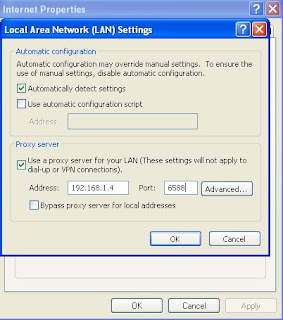
Are you're using Internet Connection Sharing, but not satisfied with the results? You may try AnalogX Proxy server. It is very compact and easy to use. AnalogX Proxy is a small and simple server that allows any other machine on your local network to route it's requests through a central machine. Run Proxy on the machine with the internet connection and configure the other machines to use the Proxy Server. Supports all Windows Operating Systems.
In System having direct internet connection (USB connection)
Download AnalogX Proxy and install it.
Open Network Connections folder
Right-click the LAN connection, choose Properties
Select Internet Protocol (TCP/IP) from the list
Choose Properties.
Notedown the IP address
Click OK, then Close.
In the Client computers
Click Start, Run and type CONTROL INETCPL.CPL
Choose Connections tab and click LAN Settings
In the Proxy Server section, type in IP address of the host computer(i.e You have note downed).
Mention 6588 as the Port Number (for http)
Click OK, OK and close the dialogs.
AnalogX notifies you that the Proxy is in open mode, the first time when you use it. You need to change it to closed mode so that only your local network accesses this Proxy server.
Click here to download Analogx proxyi

No comments:
Post a Comment