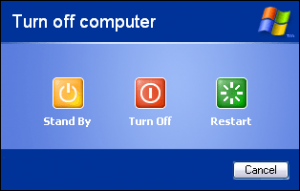
You can shut down Windows with just one click of an icon on your desktop…or reset the same way
Right click on a blank area on the desktop
Click on New, then Shortcut
Type this: shutdown -s -t 00
(those are zero’s not the letter)
Click Next, then give it a name, such as Shutdown, then click on Finish
For a Reset button
Do the same thing only type: shutdown -r -t 00
Then give it the name Reset
Now…those icons look ugly…change them too
Right click on the first icon you just created, click on Properties, click on Change Icon (you’ll probably get a message…just click on OK), then find a different icon to use and double click on it. Then click on OK. Then change the other icon (if you create 2 of them)

No comments:
Post a Comment