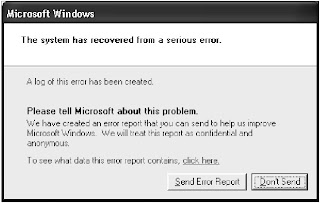
Every time a program shuts down and XP wants to send the error report to Microsoft.
Here’s how you stop it from coming back over and over again.
Go to Control Panel, System, click on the Advanced tab, then click on the Error Reporting button at the bottom
Put the circle in for Disable Error Reporting. If you still want to be notified that a program will be shutting down from an error, the you can put the Check IN the box for ‘But notify me when critical errors occur’

No comments:
Post a Comment